To successfully make it through the digital world as a company owner, influencer, or marketer, you’ll need to dive deep into the world of content creation software.
As an entrepreneur of more than ten years, I know how important it is to churn out high-quality content for my businesses to thrive. I’ve also learned to adapt to trends, so I sought out tools that help with social media posts, product images, videos, etc.
I’ll highlight 7+ of the best ones I’ve used in this article. If you don’t have the time to go through the article, that’s alright. There’s a short block that you can read through for skimming. Otherwise, read on to the rest of the article for the full guide.
- What Is The Best Content Creation Software?
- 1. Canva – Top Pick
- 2. Photopea – Most Features
- 3. VistaCreate – Best Customer Support
- 4. Grammarly – Best For Writing
- 5. Anchor – Great For Distribution
- 6. Hashtagify – Best For Twitter Visibility
- 7. Google Trends – Free Search Analytics
- 8. Ahrefs – In-Depth Insights
- Conclusion
What Is The Best Content Creation Software?
Here are my top 3 picks for the best content creation software available in the market: Canva, Photopea, and VistaCreate.
 4.8 |  4.6 |  4.2 |
| Best overall. Canva leads the way when it comes to the enormous libraries of available content. Starts at $12.99/month. | Feature-rich. When it comes to powerful image editing features, Photopea leads over the rest. Starts at $3.33/month/user. | Best for animations. VistaCreate leads in animated graphics with extensive content libraries. Starts at $13/month. |
| Try Canva | Try Photopea | Try VistaCreate |
1. Canva – Top Pick
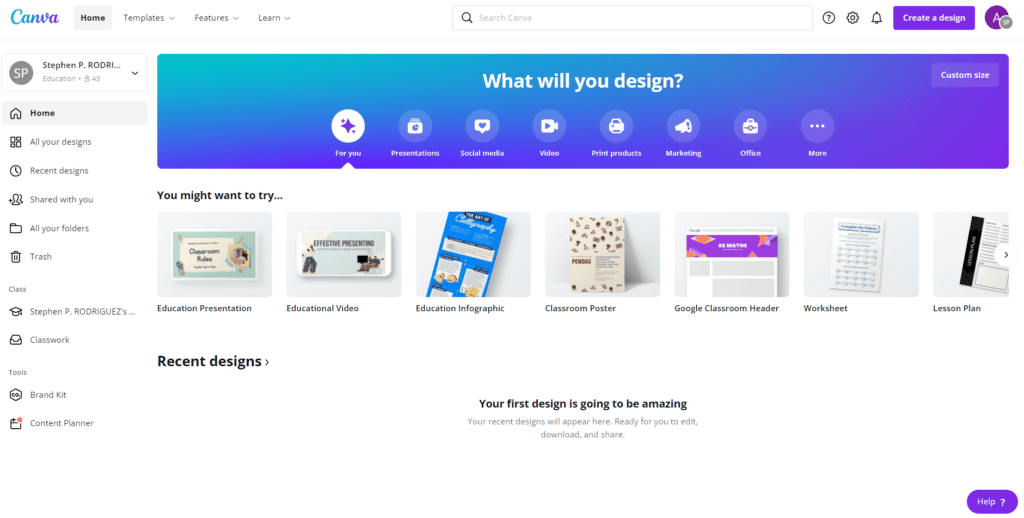
Best Content Creation Software For Freelancers, Startups, & Social Media Managers [Free Version | $12.99/mo]
Starting with the most popular and accessible one, Canva is a paid and free content creation software that is primarily done on the web.
It’s the go-to staple solution when it comes to creating visual content of all kinds, including:
- Posters
- Images
- Infographics
- Business cards
- Social media posts
- Video content, ad, or collage
With almost 400k+ templates available in their extensive library, it’s easy to find a design that you’ve had in mind.
Canva is pretty straightforward.
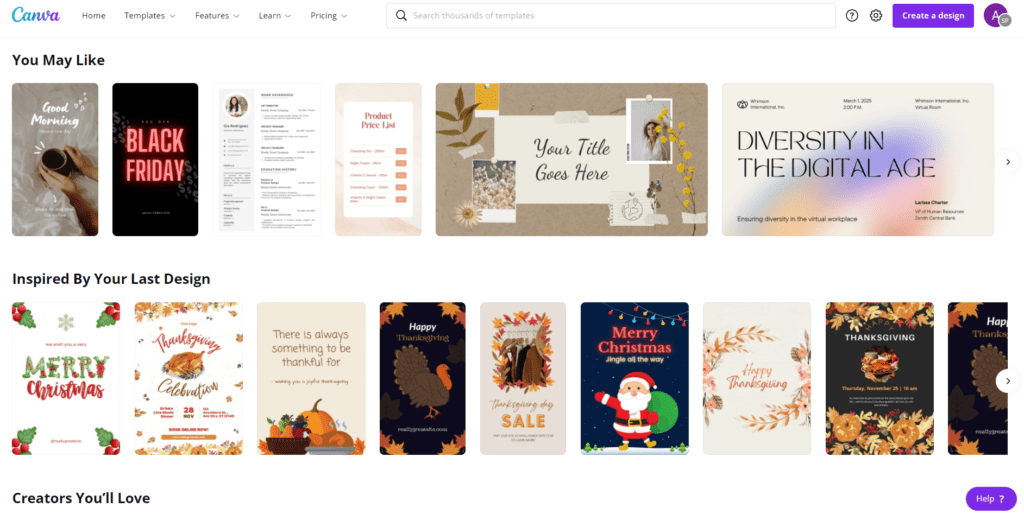
It gives you on-the-go recommendations depending on the projects you have previously worked on.
They also have a dashboard specifically made for you that saves all the changes that you’ve made on templates.
From there, you can see all the designs you used and all the other nuances you created throughout the time you used the software.
Additionally, you can share these designs with others.
Aside from this, you are provided with folders where you can organize the designs that you’ve made, from the ones you have already purchased to your favorites and even to some designs that you uploaded to the site.
Let’s also not forget the trash folder in case you misclicked anything that you didn’t actually want to be deleted.

On the software itself, the editing tools are relatively simple.
Canva provides you the chance to insert the following elements:
- Logos
- Charts
- Audios
- Videos
- Lines and shapes
- Stickers
The editor is mainly a drag-and-drop tool, and that’s usually enough for you to get by.
Graphic design is a complex field to get into, but this content creation software makes that a lot more accessible and easier for the average joe.
Moreover, if you don’t want to spend much on hiring a professional and would prefer to create some quick content for your business, then Canva is just the right visual content creation tool for you.
There are also third-party integrations available that include:
- Flickr
- Pixx.io
- Bitmoji
- YouTube
Not only it’s user-friendly, but it also gets the job done and provides you with integrations to other applications that you’re currently using.
Giphy is one good example to cite. It provides millions of amazing sources of online gifs and animated stickers to make your content more digestible.
On the flip side, if you’re looking for more powerful tools to change your images, then Canva might not be best suited for your needs since it has design limitations.
Pros And Cons Of Canva
| Pros | Cons |
| Has a free version with a wide range of templates | Customer and billing services need improvement |
| Many 3rd-party integrations are available | Can get expensive quickly |
| Intuitive user interface and navigation system | No option for powerful tools and editing |
| Easy-to-use tools with drag and drop features | |
| Video creation is made simpler using Canva’s video maker. |
Canva Pricing Plan
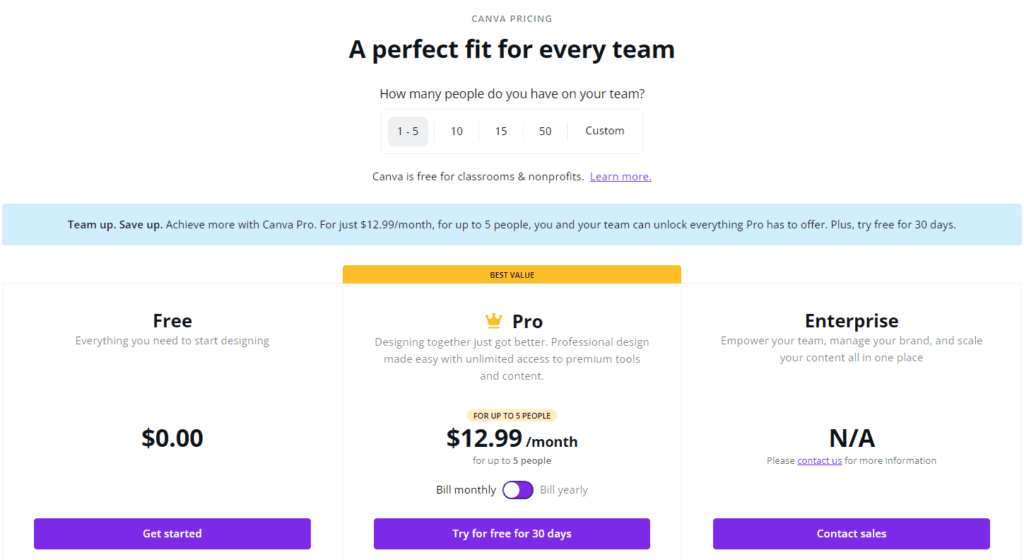
Canva has a relatively good pricing plan with one free plan and three paid plans available for the users. Their Pro version ultimately relies on the size of the team for the pricing, and it can often get expensive quickly if more users are added.
Note: Depending on your region, pricing can vary for the pro version packages.
- Free: For their free version, you already get a huge chunk of assets readily made available for you from +250,000 accessible templates, 100+ design types (presentations, infographics, social media posts), a large library of free photos and graphics, collaboration and commenting, and even 5 GB’s of cloud storage.
- Pro (Starts at $12.99/mo for 5 users): The Pro version comes with access to 100+ million premium stock photos, graphics, videos, and audio. At the same time, you are also given access to a whopping 610,00+ premium templates and extra designs daily to explore. Aside from this, you also have access to a more powerful set of tools such as background removers, design resizing, and 100 GB of cloud storage to use with your team.
- Enterprise (Custom Pricing): Enterprise is a lot like Pro but with more business-related features such as access to Canva’s brand kits where you can establish your brand logo, color, and fonts. Control team uploads, unlimited storage, 24/7 enterprise-level support, built-in workflows, and template locking for more secure permissions on created content.
Canva also provides a 30-day free trial for their pro version.
2. Photopea – Most Features
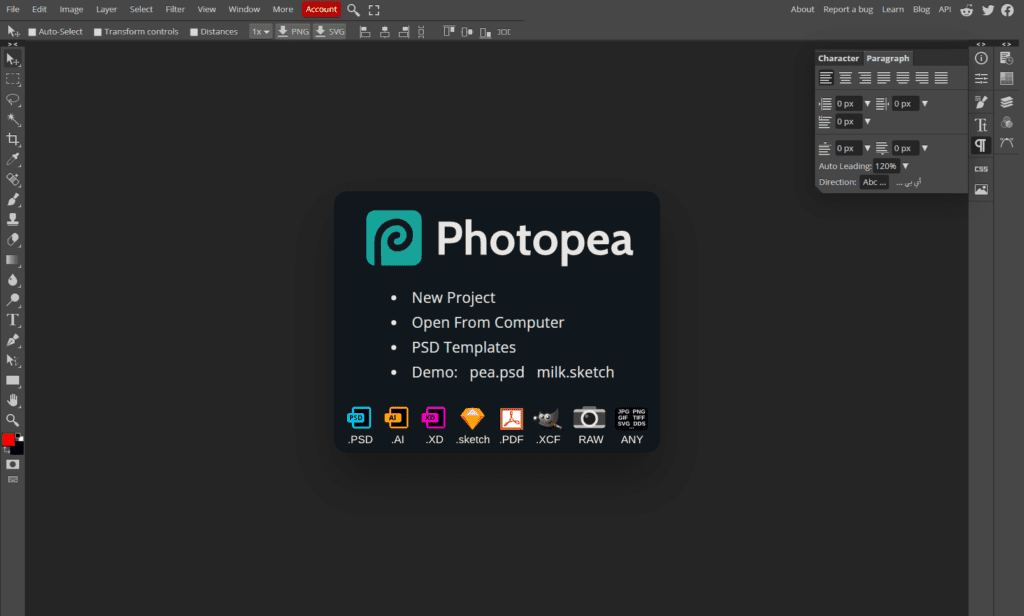
Powerful Content Creation Software For Advanced Users [Free Version | $3.33/mo/user]
Photopea stands out with the most powerful tools in the list by a large margin.
It has a very similar user interface to Adobe Photoshop, but instead of having to download the software, you can use it online.
Its free version is sufficient for most users.
Photopea can also function in tablets fairly well, but with phones, it can oftentimes be just a big pain to use.
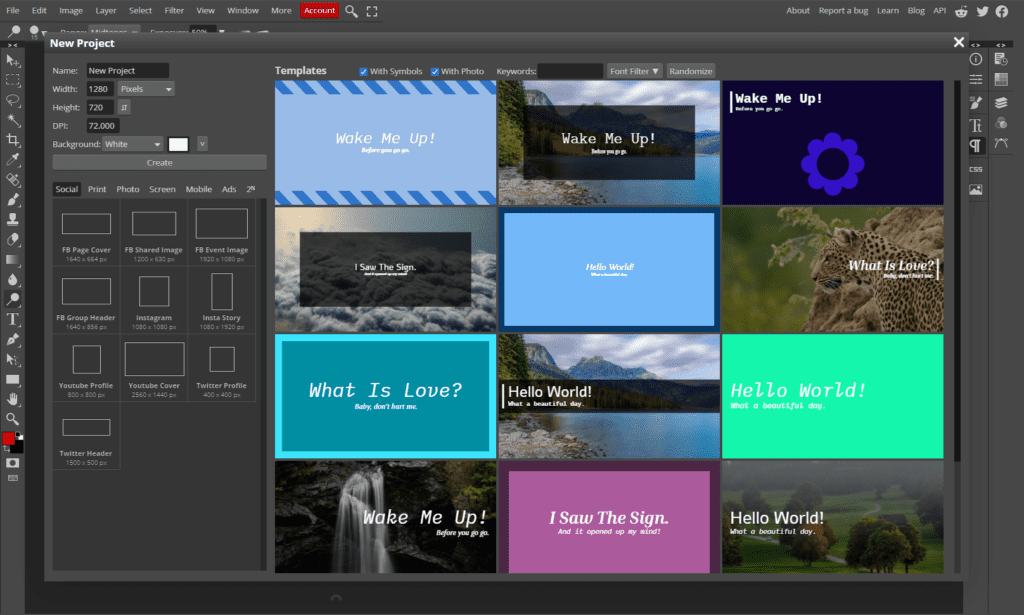
This content creation software is best used for those that are really looking to go in-depth with changing and customizing images and photos.
It offers some templates and can support a wide range of files, sizes, and images for extra flexibility.
Here’s a quick look at some of the files that Photopea supports:
- XD
- PSD
- RAW
- Sketch
To give you an idea of some of the tools that it provides, take a look at this list:
- Blur
- Crop
- Lasso
- Brush
- Eyedropper
- Magic wand
- Spot healing brush
- Healing brush tool
- Patch tool
The last three are part of Photopea’s smart tools that use artificial intelligence to save you time.
It does have some drawbacks, such as the editing can take a long time depending on your internet speed.
But aside from that, it is a pretty good content creation software to use in conjunction with other applications.
Burkhard Berger
If you’re looking for an alternative to Photoshop, Photopea can be a great middle-ground to use for your editing needs. It’s entirely free and can be enough for most tasks.
Pros And Cons Of Photopea
| Pros | Cons |
| Free version is available and runs without plugins | Can be slow depending on the internet speed |
| Accessible for everyone | Does not have AI-based tools |
| Very similar to Photoshop in features and user interface | Non-premium version has advertisements |
| Cheap compared to other content creation software | Complicated for new users |
| Include online tutorials for using its advanced image editor |
Photopea Pricing Plan
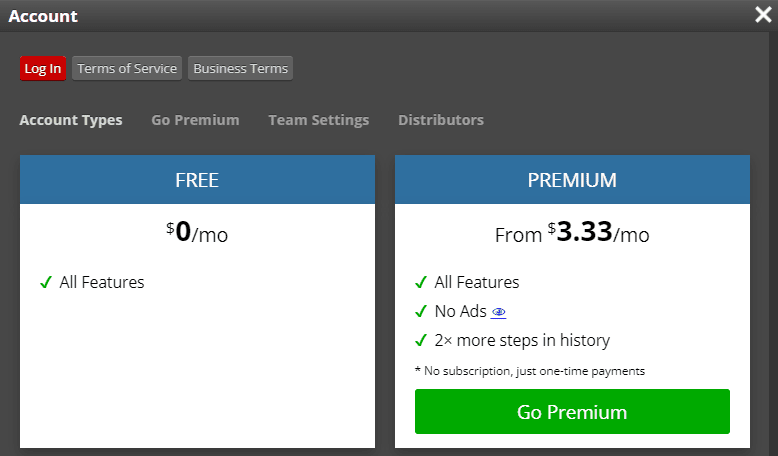
Photopea’s pricing plan is relatively simple. It does not have a free trial because you already have access to all the features from the free version.
- Free: The free version provides you access to all the features of Photopea. The only drawback is there are advertisements displayed on the site.
- Premium (Starts at $3.33/mo/user): The premium version of Photopea takes out the advertisements on the site, and you gain access to a powerful history tool where you can easily revert your changes twice the amount as you get from the free version.
Interested in Photopea? Visit their site and check out the editor.
3. VistaCreate – Best Customer Support
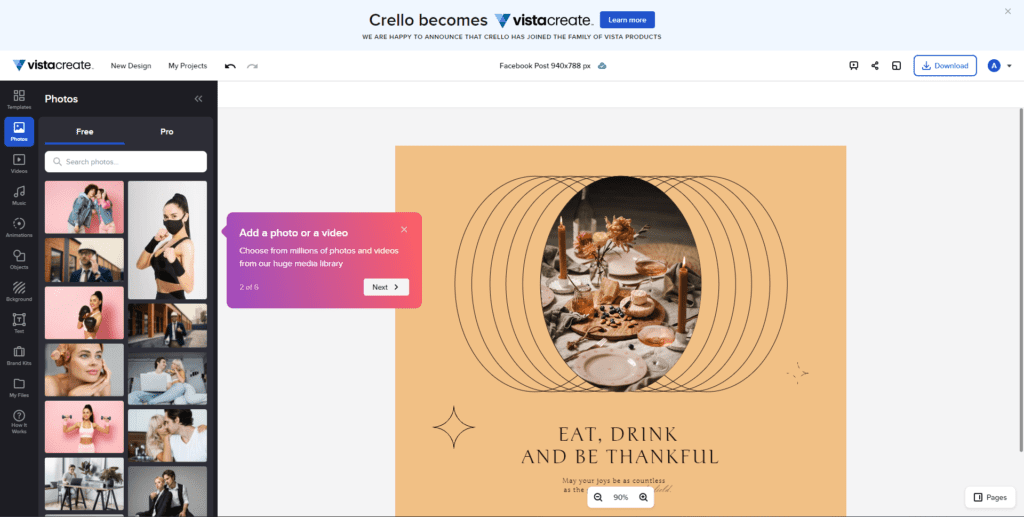
Top Content Creation Software For Entrepreneurs & Medium Businesses [Free Plan | $13/mo]
VistaCreate is quite similar to Canva. One of its main differences is that it offers unique designs that you won’t find in the latter.
One thing that this content creation software shines on the most is animated graphic designs.
Compared to the other platforms (especially in terms of the templates and designs available), VistaCreate takes the top spot for creating this form of content.
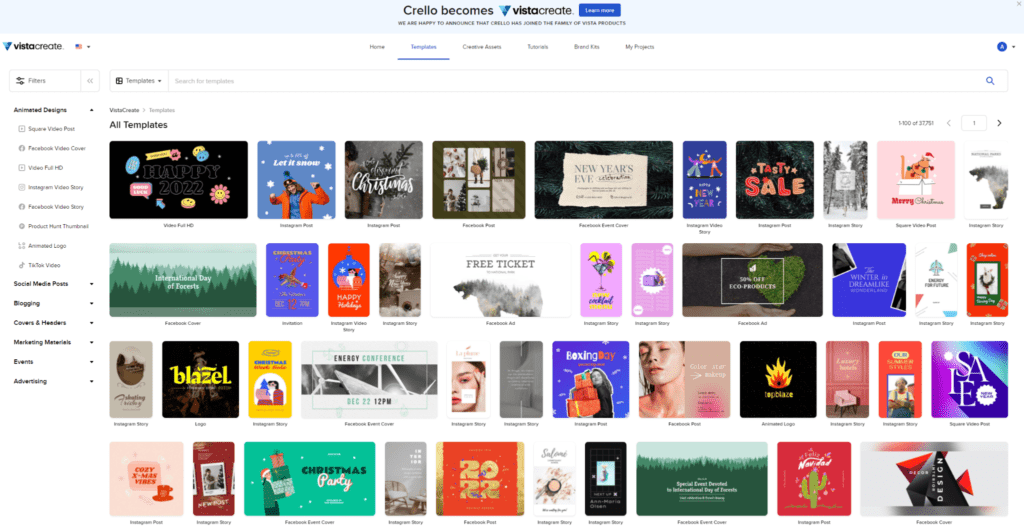
It is also a bit cheaper than the others on the list.
Moreover, it features third-party integrations for its site.
Another feature that VistaCreate is great at is its almost 1 million free stock photos to use on its free version.
So, if you are looking for flexibility on stock photos, better-animated designs, and graphics, this graphic design tool is the way to go.
Pros And Cons Of VistaCreate
| Pros | Cons |
| Great at editing animated graphic designs | Limited pricing options |
| Numerous third-party integrations | Team collaboration needs work |
| Wide range of available stock photos (free and paid) | Limited monthly downloads on the free version |
| Good pricing plan for users |
VistaCreate Pricing Plan
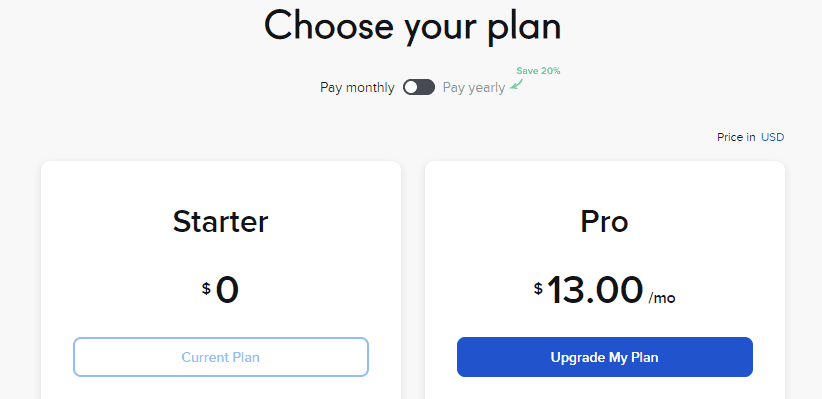
- Starter (Free): You get access to 50k design templates and over a million creative assets from stock photos, videos, graphics, and more. You also receive a brand kit to use along with background removal tools, free fonts, audio, objects, and more. You also have 10GB of storage space for your projects and all that just for free.
- Pro ($13/mo): For premium, you get everything from the starter pack plus some additional features such as unlimited storage and brand kits, limitless download of 50+ million creative assets, and even a team account.
If you’re looking to grab VistaCreate for their content, check out their site.
4. Grammarly – Best For Writing
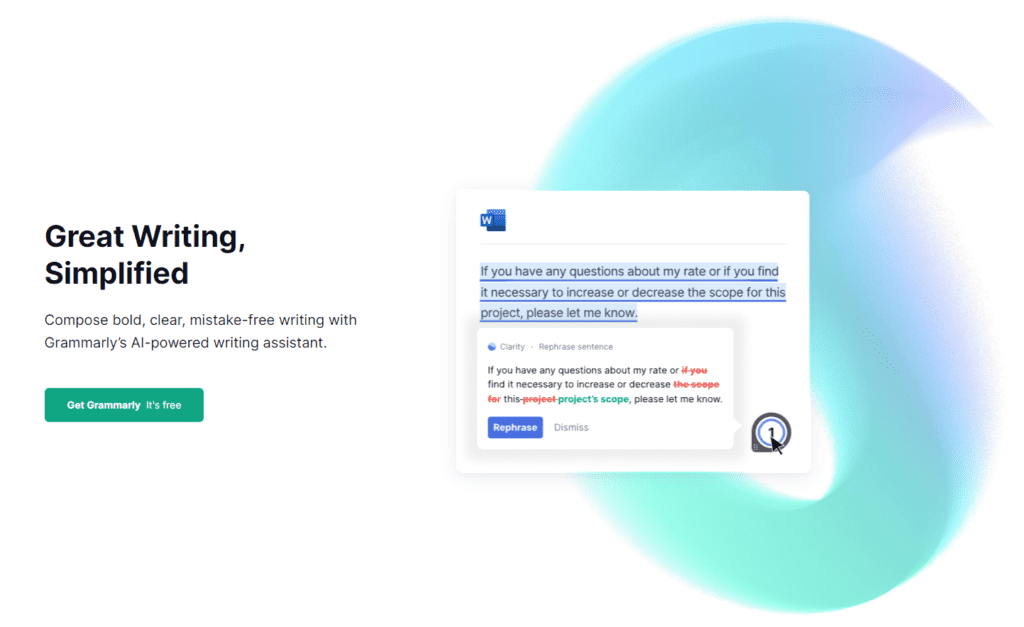
Content Creation Software For Bloggers & Small Businesses [Free Version | $12/mo]
Grammarly helps content creators and business owners with another type of content: writing.
Unlike Canva, Photopea, and VistaCreate, which serve users with images and graphic design, this content creation software checks grammar, punctuation, sentencing, etc.
It ensures that an written content is free from spelling mistakes and errors.
Even individuals already fluent in English can still use this tool since it’s great for proofreading.
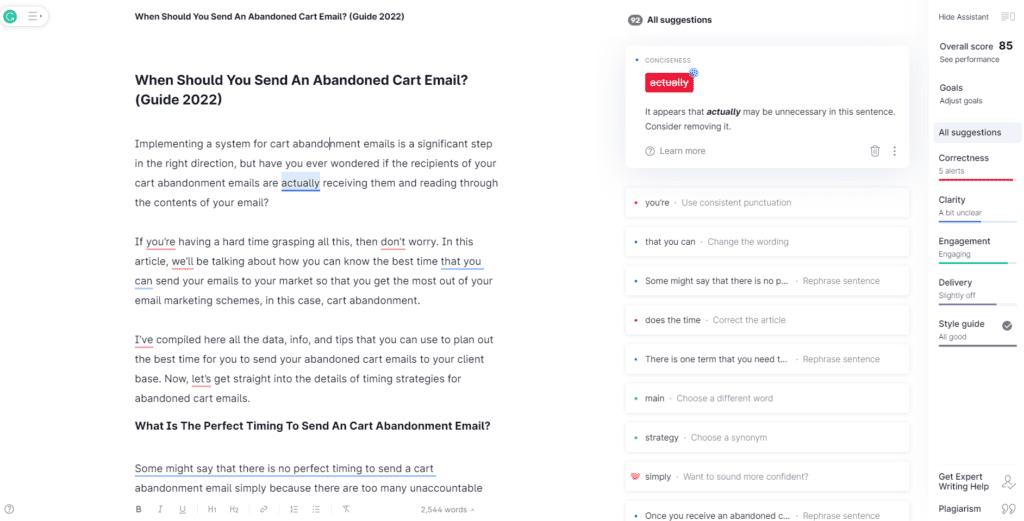
Grammarly typically separates its checking errors into five separate categories, which are:
- Clarity
- Delivery
- Style Guide
- Correctness
- Engagement
Each of these can give you suggestions on making your writing clearer, easier to understand, and more engaging.
Out of the five, the correctness checker is the most important one.
It fixes language issues (spelling, punctuation, grammar, etc.) that readers will definitely notice, while the rest simply are just there to improve things.
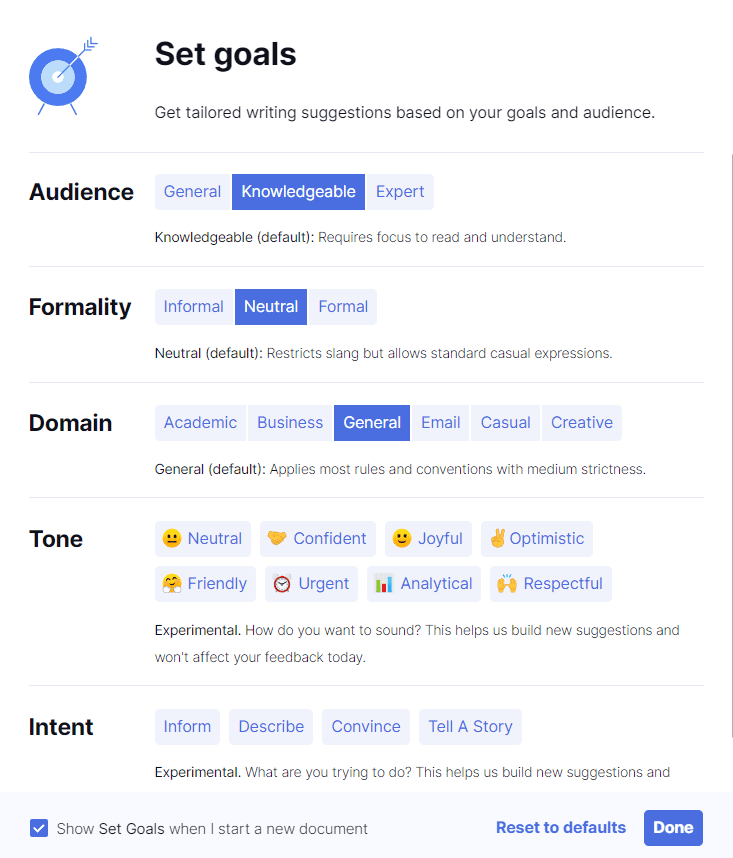
Grammarly’s five checkers can be changed depending on the Set Goals feature.
From here, you can accurately indicate to this content creation software what style, tone, formality, audience, and intent you prefer.
This makes the corrections all the more accurate.
If you don’t fill these up according to your writing, then you might notice some discrepancies with the suggestions here and there.
Aside from this, Grammarly also has a handy plagiarism checker.
Hemingway is often compared with Grammarly, and some think they are the same. So, let’s clear up their difference.
Hemingway Editor is developed to improve one’s writing style and the content’s readability. While Grammarly helps perfect one’s writing technique by reviewing and correcting the spelling, grammar, and punctuation.
Burkhard Berger
Grammarly can be a great way to check through your content if there is anything that resemblse already existing content in the web. Even if you didn’t mean to plagiarize, there is always a possibility that you wrote the exactly same sentence as someone out there.
Pros And Cons Of Grammarly
| Pros | Cons |
| Free plan available | Can get laggy with huge walls of text |
| Highly accurate suggestions and corrections | Limited to English |
| Easily customizable | Does not recognize the technical language and work within Hubspot properties |
| Excellent third-party integrations and browser extension works on LinkedIn | No offline editing |
| Install Grammarly on Microsoft Windows or Mac devices to access native apps like Discord, Slack, Skype, etc. |
Grammarly Pricing Plan
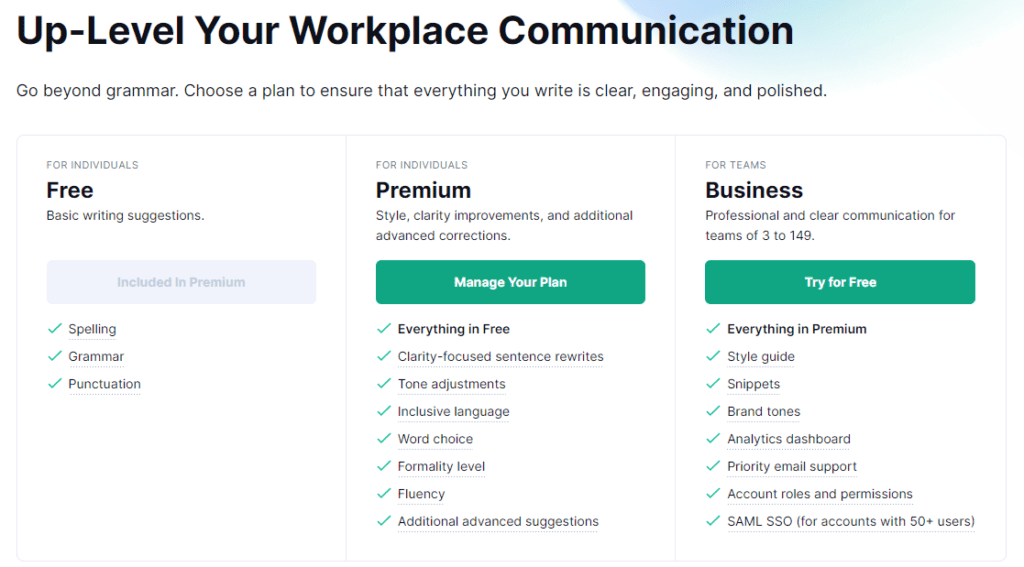
Grammarly has a free version of their product available for most users and provides access to the product’s most important features. However, Grammarly does not offer a free trial version for their premium versions.
- Free: Grammarly’s free version offers you limited features on their checkers with correctness providing you access to grammar, spelling, and punctuation corrections. You also have access to Clarity and their conciseness suggestions, and the same goes for delivery and their tone detection function.
- Premium ($12/mo): Premium gives you all the access to the five checkers from formatting, fluency, consistency, engagement, formality, and even vocabulary suggestions. You also gain access to Grammarly’s plagiarism checker.
- Business ($12.50/mo/user): Business provides you all the features from before but with added security and team management capacities. You can enjoy snippets, style guides, priority email support, analytics dashboards, and account permissions.
Looking to create an account with Grammarly? Visit their site here.
5. Anchor – Great For Distribution
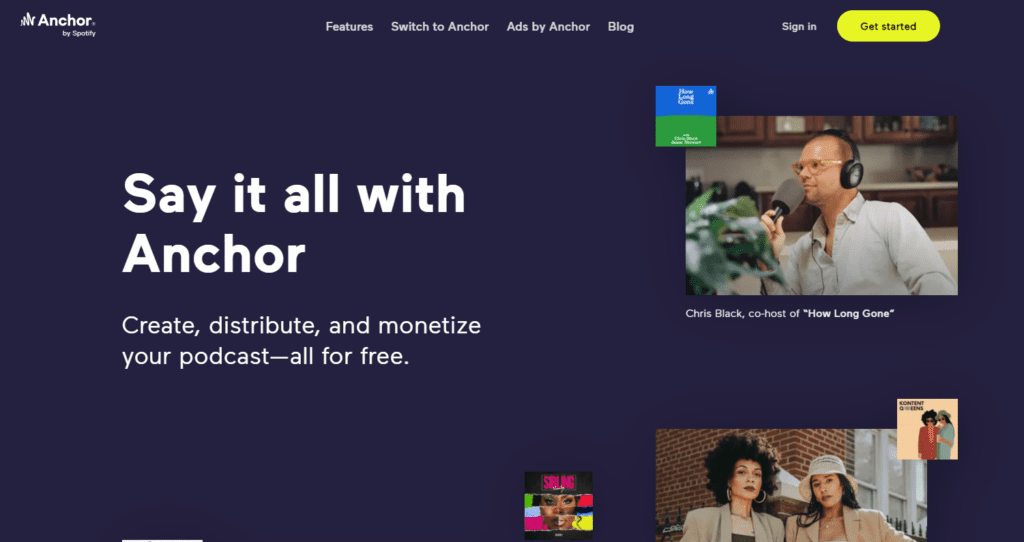
Best Podcast Creation Software For Beginners [Free]
When it comes to creating audio content and podcasts, you can never go wrong with Anchor by Spotify.
It’s an entirely free application with no premium account whatsoever.
Everything you need for the creation process can be done in Anchor, from recording your podcast to editing and hosting it.
You can even do this from the following devices:
- Tablet
- Phone
- Laptop
- Desktop
One great feature of Anchor is that there are no limits to your hosting.
You won’t have any problem with the size of the files that you are hosting on this content creation software.
However, Anchor does limit each file upload to only 250 MB.
With this in mind, you need to avoid long audio files that are too heavy.
Aside from this, you’re free to upload no matter how many audio files you’d like.
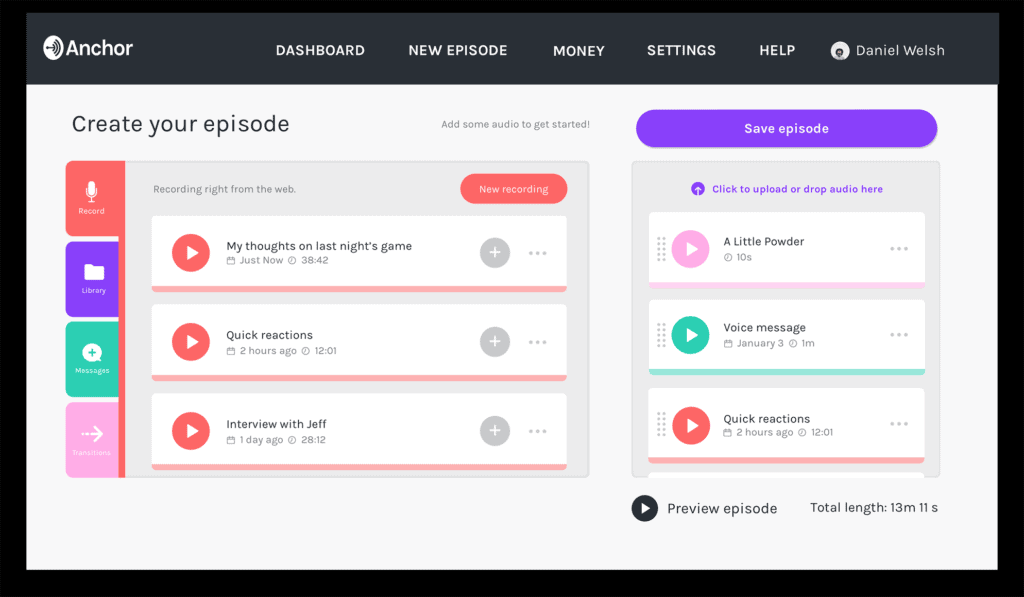
Anchor does great with teaching new users the process of creating and uploading a podcast.
It has a roadmap on its Episode Builder with instructions for you to follow.
The user interface itself is neat and intuitive.
Once you’re done uploading, Anchor generally provides your podcast to numerous other listing platforms such as:
- Spotify
- Breaker
- Overcast
- Radio Public
- Pocket Casts
- Apple Podcasts
- Google Podcasts
So, it’s an easy way to get your podcast distributed on a wide range of platforms.
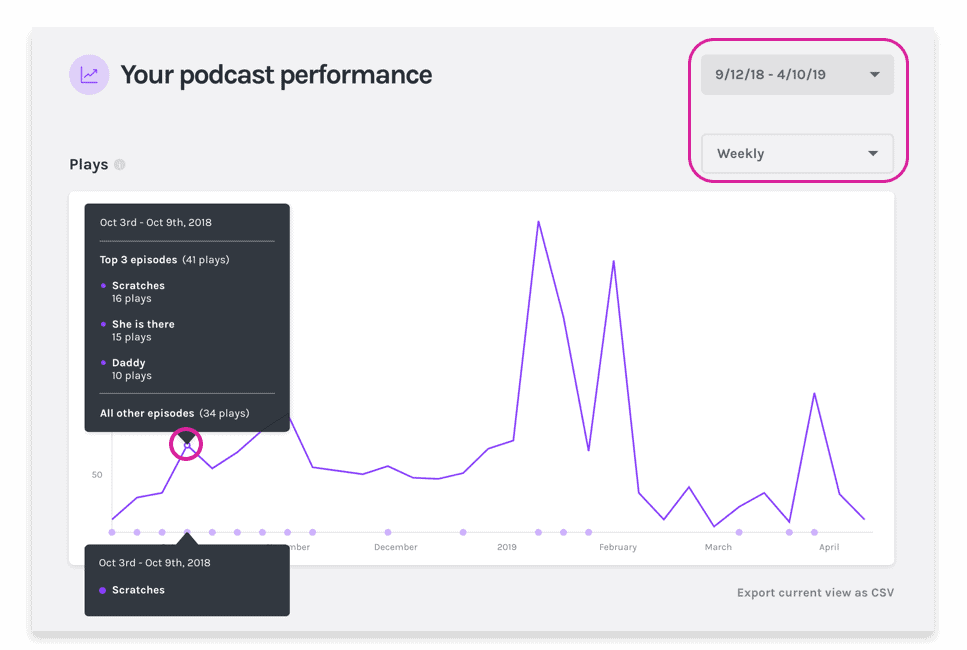
Aside from this, Anchor also provides you with thorough analytics to follow through with how your Podcasts are doing.
The same goes for monetization, as you can require users to pay to listen to your Podcast content.
In the US, Anchor already has ad integration built into it so that you will be matched with sponsors.
This tool is accessible for everyone looking to start with podcast content, from starters and hobbyists to small business owners.
You can join Anchor’s invitation-only podcasting program (series of webinars) to learn more about the platform.
Pros And Cons Of Anchor
| Pros | Cons |
| Completely free to use | Missing key features |
| Intuitive user interface | Lack of video hosting capabilities |
| Accessible Episode Builder feature | Website-integration needs work |
| Cover art customization | Guests need Anchor mobile application |
| Support files on FaceTime, Twitch, Zoom, and more (MP4 and MOV formats) |
Anchor Pricing Plan
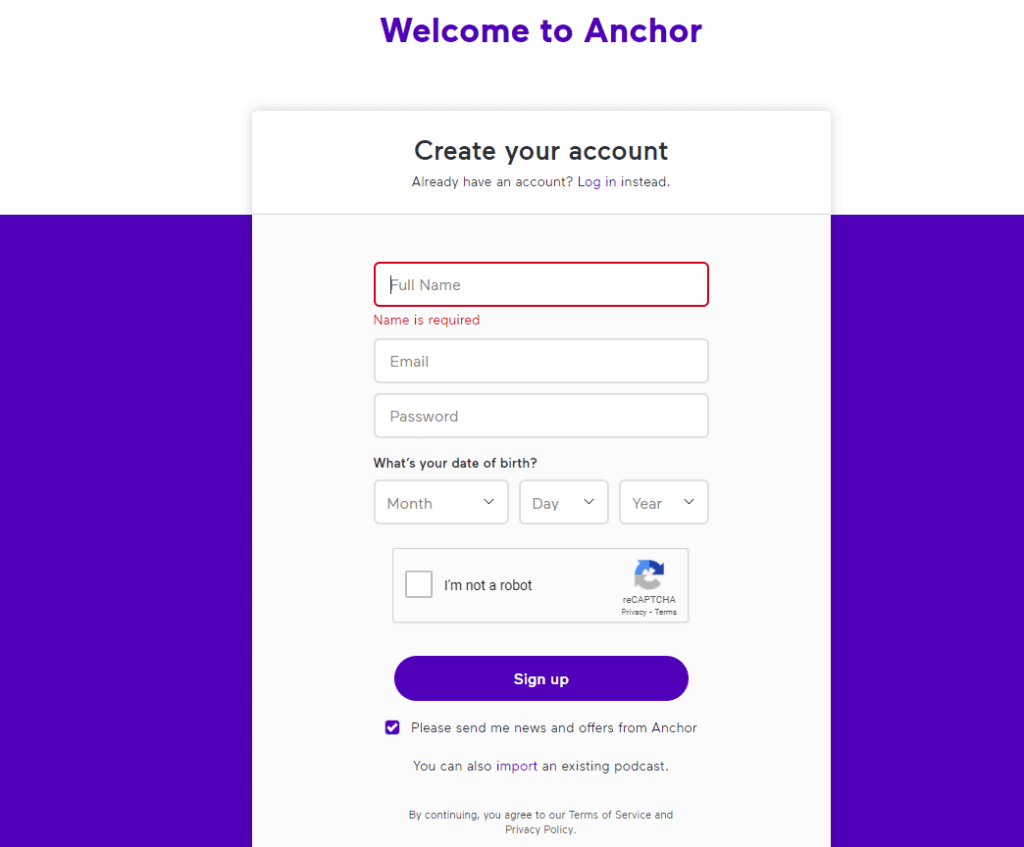
Anchor is a free tool.
There are no hidden fees, pay-to-use, or premium features as you get everything from this content creation software.
Start your account by visiting their site.
6. Hashtagify – Best For Twitter Visibility
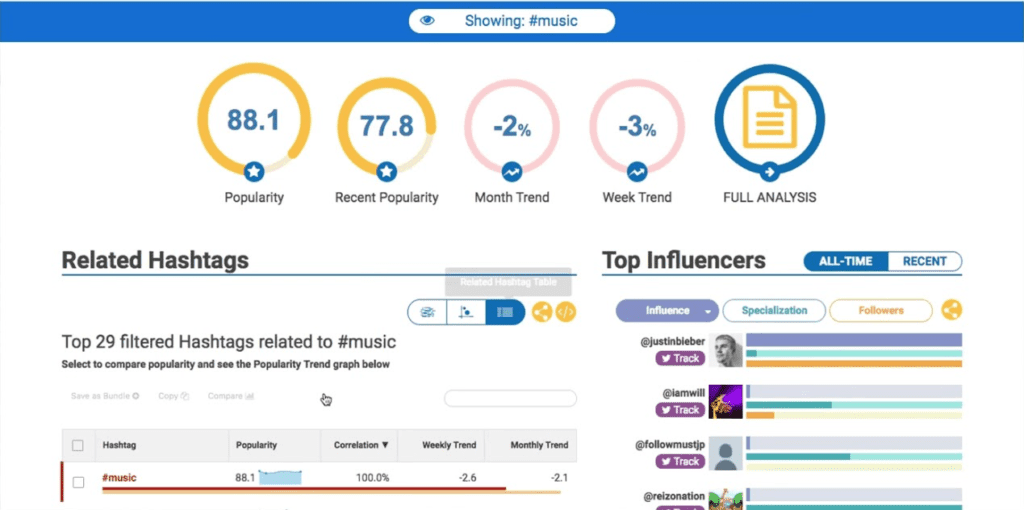
Leading Content Creation Software For Medium-Sized Businesses [Free Trial | $29/mo]
Hashtagify is another content creation software that is a must for any business looking to get their content maximized for the visibility of their audience on social media platforms such as Twitter and Instagram.
One unique aspect it possesses is that you can actively track Hashtags that are popular on social media platforms.
This allows you to see which of these are trending to know what to do next with your ready-to-use digital content or which hashtag you can focus your resources on.
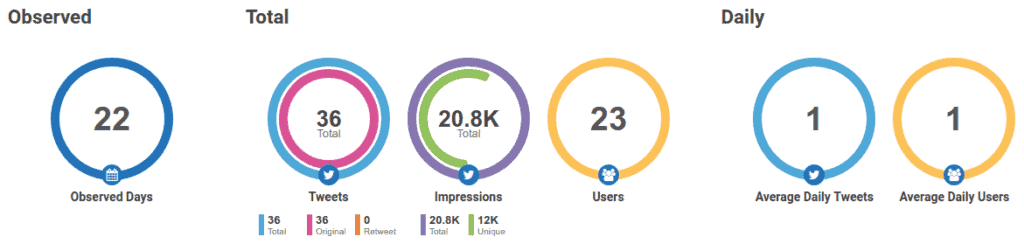
Another helpful feature is the Hashtag Summary Data.
Here, you can see a general overview of the main KPIs that highly influence the popularity and trend of your hashtag.
This includes its all-time and daily usage.
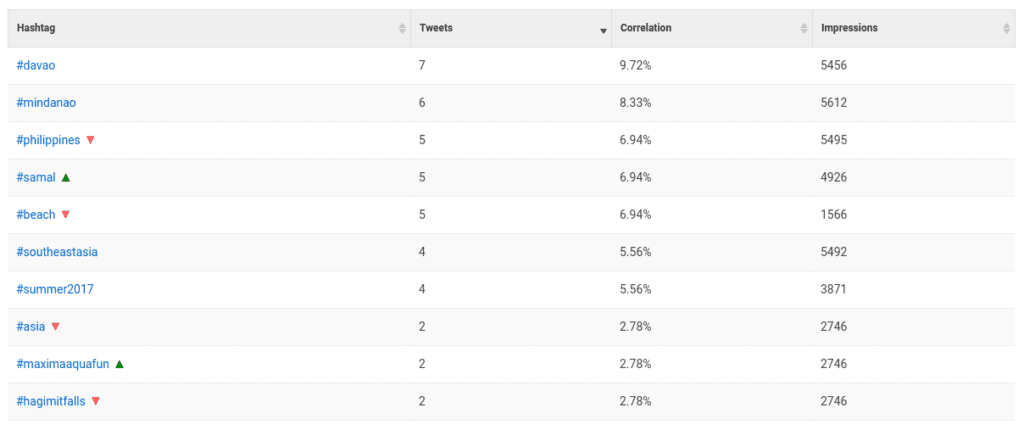
There is also the Top Related Hashtag feature that you can utilize to learn what are the most closely-related hashtags to yours.
From here, you can utilize which ones you can also use to help boost the effectiveness of your own hashtag.
You can also check for nearby competitors that you think might reduce your capacity to rank higher in the trend.
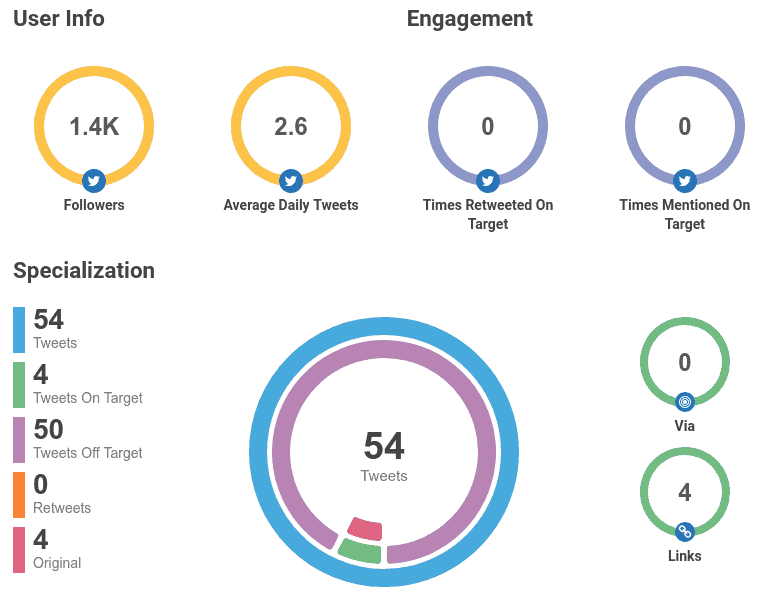
Aside from this, Hasthtagify can also examine the Top Influencers that are driving your hashtag through social media.
And from here, you can see the following:
- The number of followers that they have
- How many of these Tweets to include your hashtag
- The average number of tweets that they produce in a single day
Not only can you track trends, but Hashtagify also gives you credible insights into what hashtags you can personally create to become a trend yourself and use your content to maximize your visibility.
Pros And Cons Of Hashtagify
| Pros | Cons |
| Active tracking of social media trends | Can be expensive to use |
| No limits to software usage | Overall limited features |
| Intuitive user interface and simple tools to use | Analytics can be improved |
| Google Chrome extension available |
Hashtagify Pricing Plan
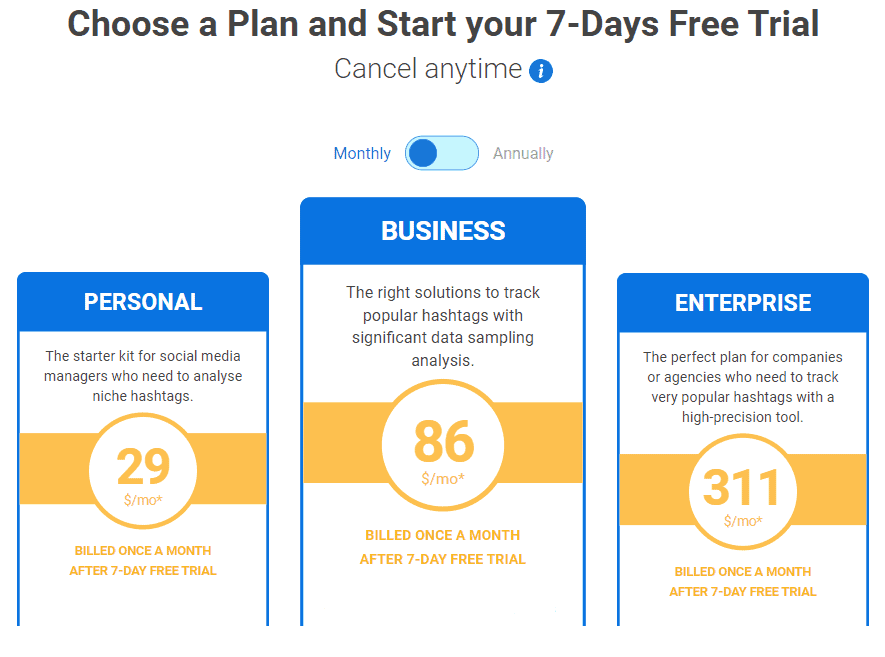
Hashtagify comes in with three distinct pricing packages with monthly and annual payment options.
They do offer a free trial for all of their plans.
- Personal ($29/mo): For personal, you get unlimited hashtag searches accompanied with related, popularity, and correlation categories. You can enjoy real-time insights on Twitter and Instagram hashtags. Access to top 10 influencers per tracked hashtag, Google Chrome extension, and 2 Bronze Hashtag trackers (analytics on 50,000 data points) and more.
- Business ($86/mo): The business package contains all the features from the previous packages but with 2 Silver Hashtag Trackers (analytics up to 200,000 data points) and access to Top 30 influencers per tracked hashtag.
- Enterprise ($311/mo): Enterprise is quite the same but with the increase of 4 Gold Hashtag Trackers (analytics up to 500,000 data points) and access to the top 100 influencers per tracked hashtag.
Interested in grabbing the best analytics tool for social trends? Visit Hashtagify.
7. Google Trends – Free Search Analytics

Efficient Content Creation Software For Freelancers & Startups [Free]
Just like how Hashtagify finds trends on Hashtags, Google Trends looks through search trends that are happening in their search engine.
This is another content creation software that can provide you with more information as to the latest hot takes that are happening around the world.
Google Trends primarily relies on the following:
- Keywords
- Key phrases
- Search terms
You can input almost anything that you can think of in their search bar.
Moreover, Google Trends will figure out how many people are searching for it in the present and also show you a history of its trend in the past.
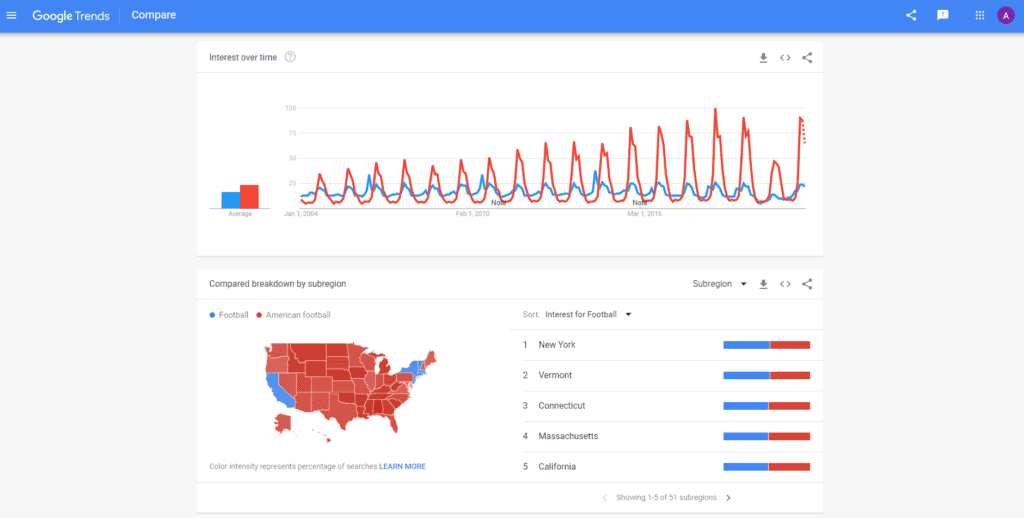
Another feature that it has up its sleeve is its comparison feature.
You can easily check out the difference between two keywords’ popularity on Google’s search engine.
It can also display different types of analytics from interest by subregion.
From here, you can break down the popularity differences between other states, in the US, for example.
You’ll be able to see which states have a higher search volume for this particular keyword as opposed to the rest.
Additionally, you can view the corresponding areas where these searches are done based on the highest to the lowest points.
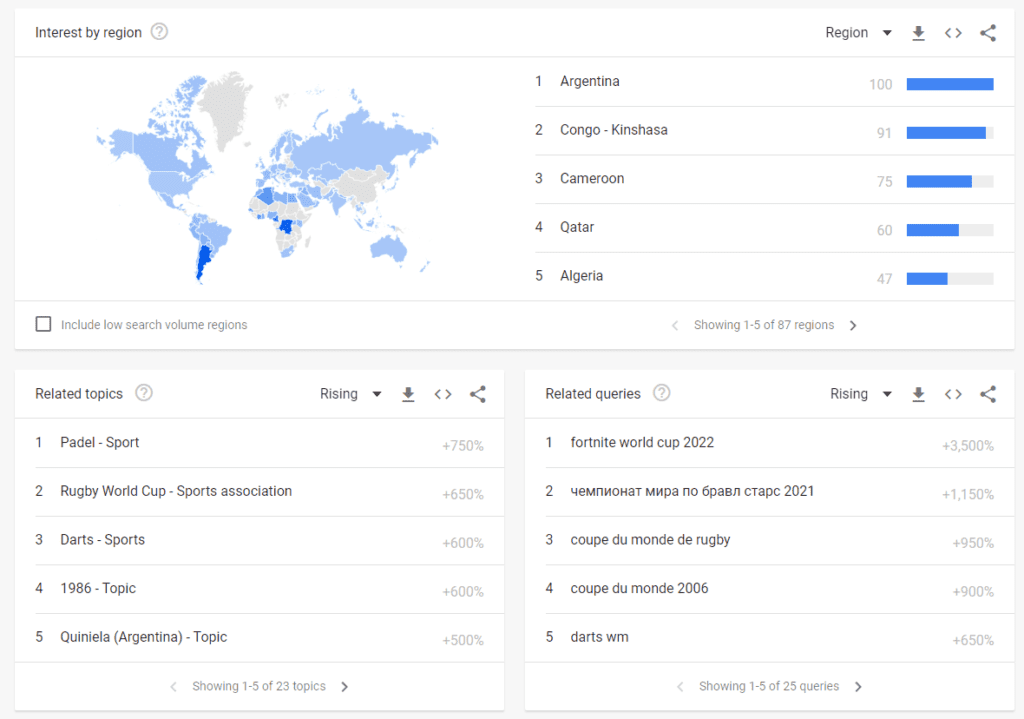
The global popularity of a keyword can also be displayed.
From here, you can see which countries rank the highest in the search term and how popular it is in other areas.
You can also see related topics and queries to give you a better understanding and context of the search term that you are looking for.
Overall, Google Trends is a great research tool to get important information that you can use hand-in-hand with other content creation tools.
Pros And Cons Of Google Trends
| Pros | Cons |
| Free to use | Customization needs work |
| Easy keyword trend searching | No data export option |
| Global data available to use | Values often not absolute numbers |
| Extremely simple user interface | Integration with other applications needs work |
Google Trends Pricing Plan
Google Trends is entirely free for use. You don’t need to sign-up as well.
Just go straight ahead and visit Google Trends to search for whatever you need.
8. Ahrefs – In-Depth Insights

Advanced Search Engine Optimization Tool For Mid-Scale & Large Companies [Starts at $99/mo]
Lastly, Ahrefs is a platform that you can use to have more valuable information on the following:
- Ratings
- Keywords
- Site rankings
- Traffic values
- Linking strategies
You can explore almost any website you want and get corresponding valuable data on how good that particular website is on SERPs.
Ahrefs is a search engine optimization tool that you can use to check how your strategies affect your website.
There’s also the Site Explorer where you can view the following information for websites in general:
- Timelines on Ahrefs ranking
- Ranking on specific keywords
- Dashboard of a particular website
- How much organic traffic they get
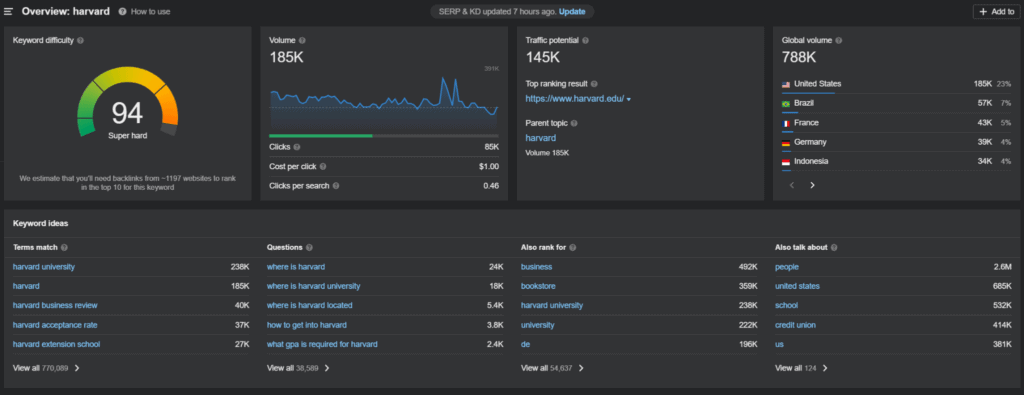
Aside from this, you can also use Keyword Explorer to figure out the following:
- If a certain keyword is popular or not
- How many websites are ranking for that particular keyword
- How much effort do you have to put into your website to compete
This feature also provides you with the global volume of this particular site, where you can see which countries are searching for this term the most.
It also allows you to see the following:
- Terms
- Related questions
- Potential ranking keywords
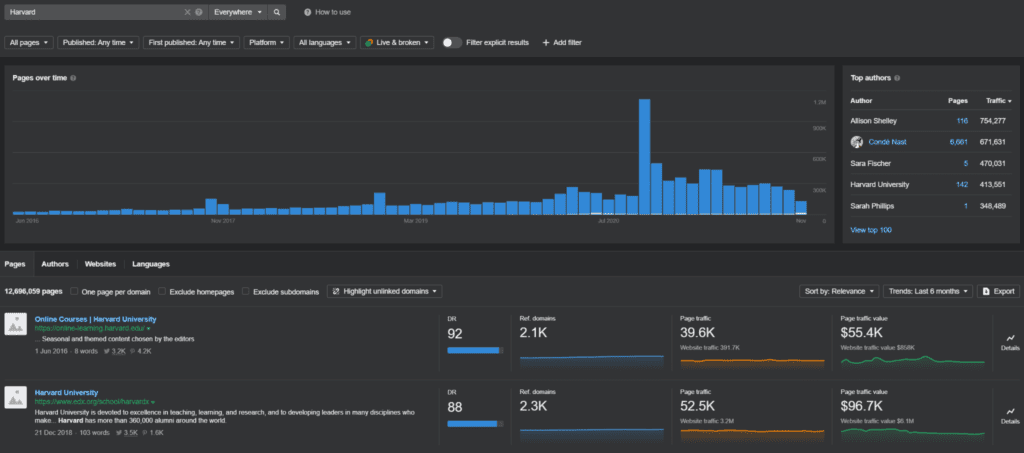
Another feature that you can enjoy is the Content Explorer for key phrases and keywords, which enables you to:
- Value
- Traffic
- Domain rating
- Page and sites are written on the subject
There are many more other tools that you can use on Ahrefs to boost your content creation from their site audits, rank trackers, and more.
Pros And Cons Of Ahrefs
| Pros | Cons |
| Great analytics and plenty of valuable data | Complicated to use |
| Convenient, competitive backlink hunting | Can get pricey |
| Great data export functions | More integrations needed |
| Real-time tracking of your website health | Mobile view needs some work |
| Recommended to anyone looking for SEO content ideas |
Ahrefs Pricing Plan

Ahrefs has four distinct pricing packages and has two different payment modes: monthly and annually.
You can take this great content creation software for a spin for $7 (trial version). They also offer two months free if you opt for their annual payment plan.
- Lite ($99/mo): Lite gives you access to most features of Ahrefs, however, with limited usage. You can track 500 keywords, and up to 175 domain explorations. For backlinking, you can export up to 100,000 rows per report.
- Standard ($179/mo): Standard gives you most features of the lite version but with significant increases in the number of uses for each tool. You can now track 1,500 keywords, 700 domains, 1 million export rows, 700 reports for Content and Keyword Explorer, and you can now have access to the top 50 competing pages and domains.
- Advanced ($399/mo): Advanced provides you a lot more room to wiggle with big increases in the number of usage. You also now have 3 extra users on your account.
- Agency ($999/mo): Agency is Ahrefs most powerful tool, with access for 5 users. You can now track 10,000 keywords, 7,000 domains for your Site Explorer, 10 million export rows per report, 17,500 reports for your Content Explorer and 7,000 reports for your Keywords Explorer.
Getting ready to rise up the ranks in SEO? Visit Ahrefs and check out their pricing plans.
Conclusion
There are plenty of content creation software tools that you can choose from, and the best course of action is to use these software platforms alongside each other.
Most of them are free and collaborate well.
If you’re looking for the best content creation tool on this list, I suggest you go for Canva. It has a wide range of features, even for the free version.
It’s also beginner-friendly, so you won’t have any trouble navigating it.



